USER GUIDE 2.0
HOW IT WORKS: The Cosmic Watch EXPLAINED
The proper guide that helps you to unlock the real potential
START
The Cosmic Watch is not just a clock, it's an astronomical instrument which visualizes the cycles of Earth and the solar system, helping to understand how we measure and experience time since thousands of years ago. The Earth is the central focal point of The Cosmic Watch. It can be used to demonstrate the apparent movement of the sky and celestial objects around us. It also beautifully shows the concept of the celestial sphereand celestial coordinates, used in navigation and to locate objects in the sky.
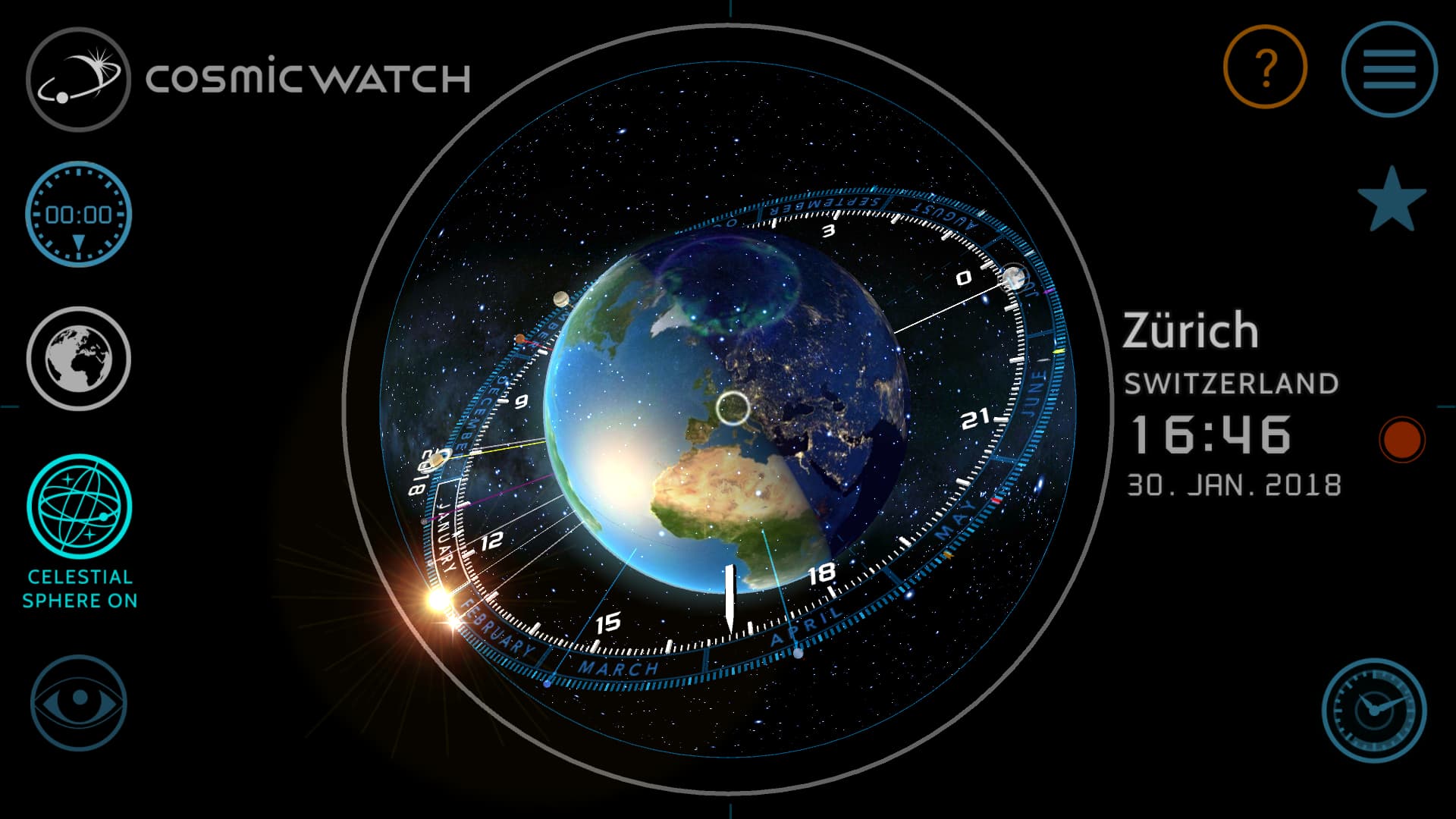
The Cosmic Watch is a virtual planetarium on your mobile device. It calculates the positions of the Sun, Moon, planets, stars and constellations, in relation to the Earth and time. It gives us the possibility of observation from different points of view as well as to add several layers of information.
LOCATIONS: Set Up your world clock
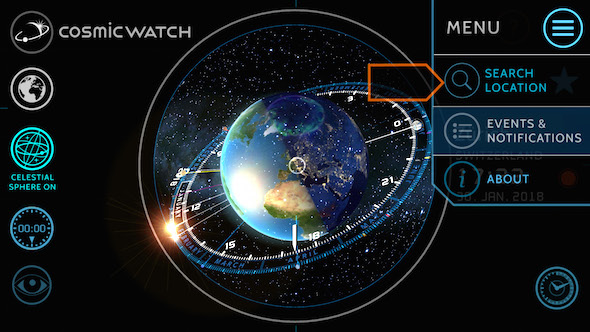
If The Cosmic Watch can’t find your location automatically it will show “UTC” (Coordinated Universal Time). This is the primary time standard by which the world regulates clocks and time.

There are 23’000 cities in The Cosmic Watch database including cities with more than 15’000 population. If you find a significant location that you think should be included in the database, please write us an email.
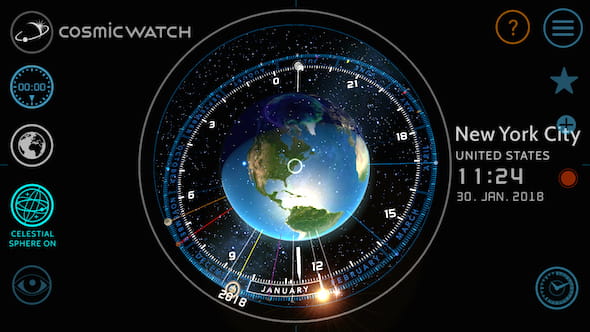
The Cosmic Watch uses the internal system time of your device. If you see an incorrect time and date displayed please correct the time and date settings of your device.
THE MODES
The Cosmic Watch has three presets for the visual settings and one to switch all layers off - the minimal mode.
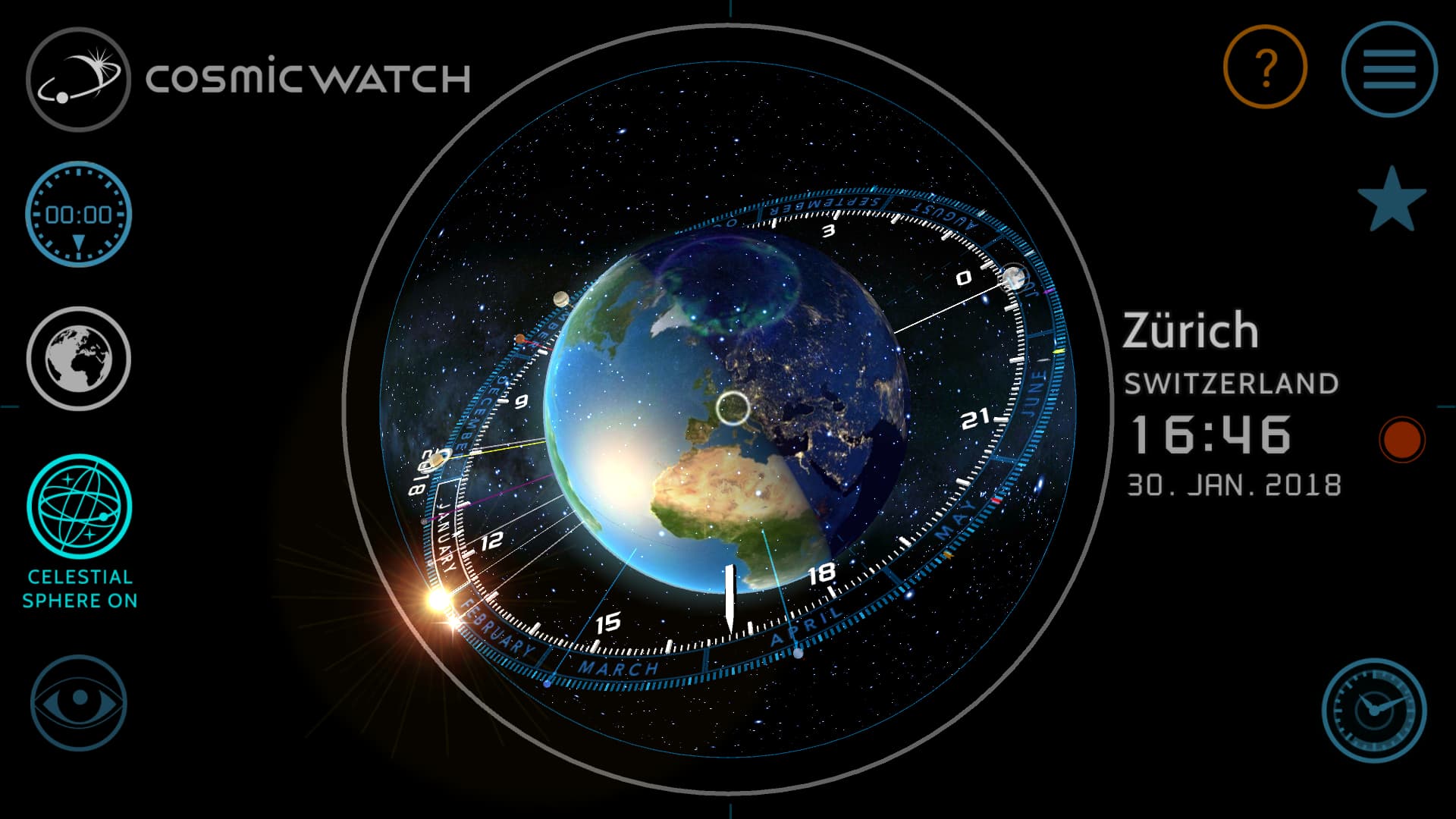




THE VIEWS
A very special feature of The Cosmic Watch is that it is able to gives you
different perspectives to observe what is happening in the sky and to show our position in
the cosmos.
Tap on the Views button (white button on the left side of
the screen) and choose between the three views: sky, Earth and solar system.
SKY VIEW
This Feature lets you experience the sky as seen from Earth. Point your phone or tablet towards the sky and get a real-time look at the constellations, stars and planets in space.
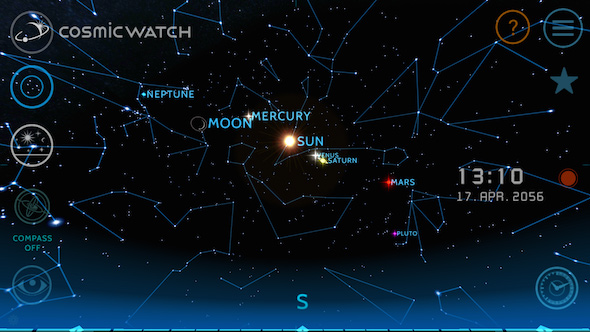
Earth VIEW
This view is centred on Earth. We call this a geocentric point of view. The Sun, the planets and the sky rotating around Earth is an optical effect which happens because the Earth is rotating every day on its own axis. The Moon is the only celestial object actually rotating around the Earth.
We all know that the Earth and all the planets are rotating around the Sun. Seen from Earth it looks like the Sun is rotating around us, passing through all the zodiac constellations in a year.

SOLAR SYSTEM VIEW
The Solar System View shows the clockwork of The Cosmic Watch. This view can be displayed from either a geocentric or heliocentric perspective. While the former has the Earth fixed in the centre, the second has the Sun - showing the real motion of the planets around the star. The geocentric view allows us to understand how we experience the solar system on Earth.
Fast-Forward time to see the planets moving and understand their apparent motion in the sky with the geocentric option. This is a clear representation of the retrograde motion of planets! All orbits are represented in a realistic scale.
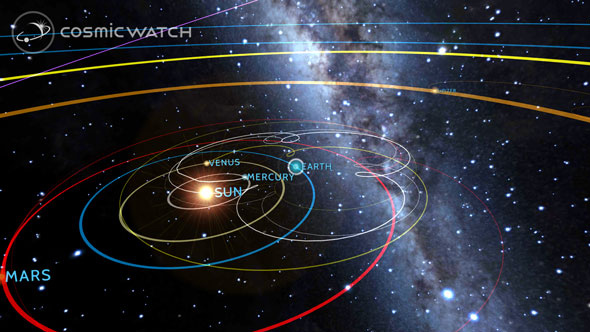
THE CLOCK
The clock face of The Cosmic Watch is set on the Ecliptic. The Sun, the Moon and the planets are always around this imaginary line, as this is somehow the plane of the solar system.
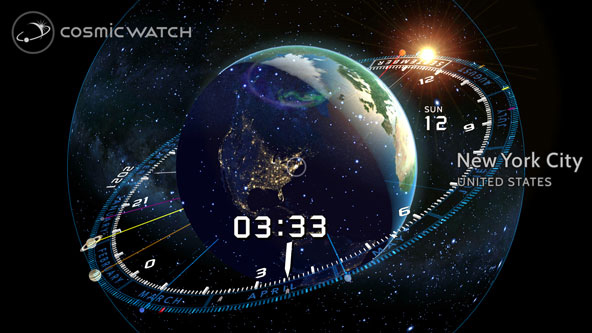
The time dial points from the selected location to the 24 hours clock face. This
helps visualize the day as one circle to see how much time has passed and how much
of the day is left.
The ecliptic clock face show the approximate time around the
world.
An interesting property of the clock-face is that it shows at which approximate time the celestial bodies will be at the highest point in the sky. For example, the Sun passes the meridian approximately at 12 o'clock and the full Moon will pass the meridian at approximately 12 o'clock at night.

To customize your clock, tap on SETTINGS (the eye icon on the bottom-left side of the screen) and tap on the CLOCK tab. You can display the YEAR as a circular calendar where the Sun marks the date. You can see visually where in the year you are right now and when the next SEASON starts.
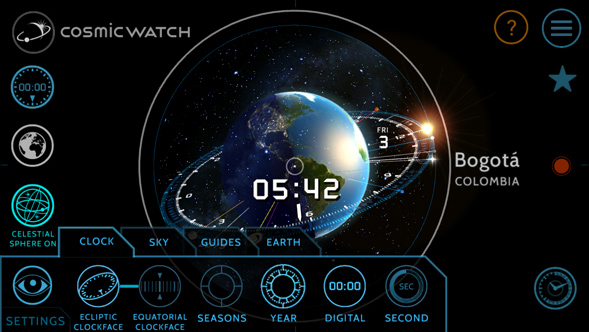
The DIGITAL button is useful if you want to have The Cosmic Watch as your daily clock, like I do :)
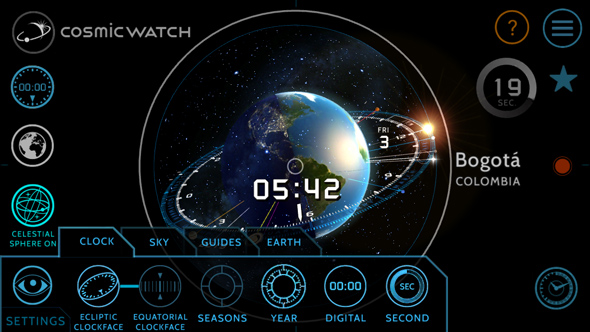
Like every clock, The Cosmic Watch also has a SECOND dial, showing how long a minute is.
THE EQUATORIAL CLOCK FACE
This is a contemporary and comprehensive visualisation of the 24 hours of the day. It’s the most logical way to display time on Earth, particularly convenient for locations near the tropic regions of the world.

The new equatorial clock face also looks spectacular in the sky view!

THE TIME CONTROL
The Time Control is a key instrument to observing and understanding the apparent motions of the sky. Fast-forwarding time is a mind-blowing experience - it's like watching a grand time-lapse video.

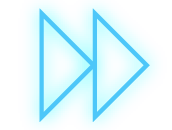
Tapping the fast-forward or fast-rewind buttons consecutively allows the user to speed up the time. The Cosmic Watch releases its anchor at the rate of one day per second. This is to reduce confusion that a fast rotational motion on the display would otherwise cause! Note that on an Earthly scale, this rate looks fast but in relation to the solar system, it is still very slow.
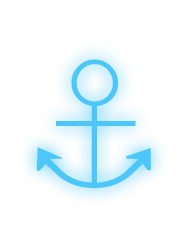
The ANCHOR is a very important function. With this button you can fix the camera and
rotate with the Earth or release it and float freely in space around the Earth. Note
that the Anchor is automatically released at the rate of one day per second.
ANCHOR ON
This is a topocentric point of view. It works as a geostationary satellite - like
the ones we use for weather monitoring. With the anchor on, it looks like the sky is
rotating around the Earth, giving us the same experience we have from the Earth’s
surface.
ANCHOR OFF
By releasing the Anchor you can float freely in space around the Earth. You are
still geocentric, the Earth is at the center, but able to see that it’s actually the
Earth which rotates around its own axis. The stars are the only objects that are
fixed. This way, you can observe the Moon moving around the Earth and the Sun's
apparent movement through the zodiac constellations.
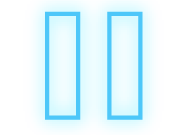
Make time pass as normal with the PAUSE button. Stop fast-forwarding or rewinding time. You can’t stop time on The Cosmic Watch. This seems to be the primal quality of time: it never stops, it just keeps going! While paused, you can see the time difference from now at the bottom of the time control. With this feature, you can find out how many days old you are or how many days are left until your next birthday!
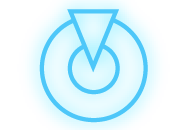
To go back to the present, just press the NOW-button and return to the current time and date.
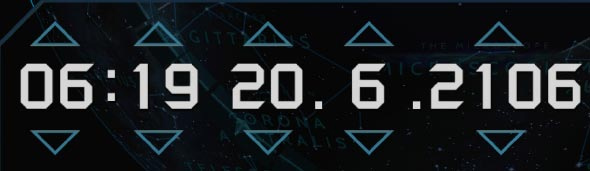
With the little arrows (triangles) over and under the time and date display, you can choose any moment you like. You can see how the planets were positioned at the moment of your birth, or find out when the next full Moon is. Moving through time in daily steps is a good way to see how much the celestial bodies change position in a day. Tap on the arrow over the day number to achieve this effect.
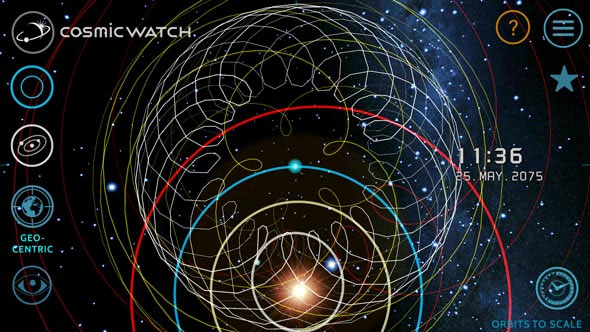
PLANET TRACE
While fast forwarding time, the planets will leave a trace of their apparent movement as observed from Earth. This way, it is very easy to understand what a Retrograde motion looks like. Combined with the solar system view, one can have a clear observation and visual understanding of why this phenomenon happens.

VISUAL SETTINGS
The Visual Settings allow you to learn intuitively by switching layers on and off.
SKY


CONSTELLATIONS
Show the “stick figures” lines of the 88 Western constellations. They help us divide the sky into smaller parts. The ancient Sumerians, and later the Greeks, established most of the northern constellations in use today. When explorers mapped the stars of the southern skies, new constellations for that region were proposed. In 1922, the International Astronomical Union (IAU) adopted the modern list of 88 constellations. The drawings are based on designs originated by H. A. Rey and published in “The Stars: A New Way to See Them” in 1952.

ZODIAC
These are the 12 constellations along the ecliptic, the apparent path of the Sun
across the celestial sphere over the course of the year. The paths of the Moon and
visible planets are also within the belt of the zodiac. The zodiac is divided into
twelve signs, each occupying 30° of ecliptic longitude. They form an ecliptic
coordinate system with the Sun’s position at the vernal equinox (first point of
Aries) as the origin of longitude.
The origins of the zodiac probably date back into prehistory, when astrological
divisions became prominent around 400 BC within Babylonian or Chaldean astronomy.
CONSTELLATION NAMES
This feature draws the names of the constellations. Official Latin name sets by the IAU with an English description are provided. Many of the myths associated with the constellations were probably invented to help farmers remember when to plant and harvest. Note that different cultures have different constellation figures and names.

STAR NAMES
Of the roughly 10,000 stars visible to the naked eye, only a few hundred, the brightest ones, have been given proper names throughout the history of astronomy. Astronomers have assembled star catalogues that identify the known stars. For example, medieval Islamic astronomers gave Arabic names to many stars that are still used today. A star is a luminous spheroid of plasma held together by its own gravity. The nearest star to Earth is the Sun.
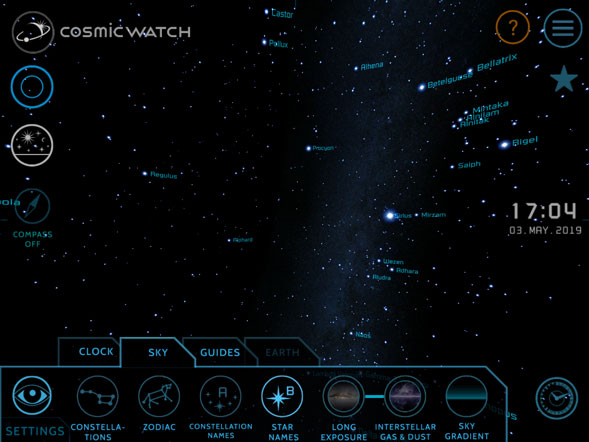
LONG EXPOSURE
Watch the Milky Way as it looks when you take a long exposure photograph. The Milky Way is the galaxy that contains our Solar System. Until the early 1920's, most astronomers thought that the Milky Way contained all the stars in the Universe. Observations by Edwin Hubble showed that the galaxy is just one of many galaxies. The Milky Way is a barred spiral galaxy estimated to contain 100-400 billion stars - with the oldest ones being nearly as old as the Universe itself.

INTERSTELLAR GAS & DUST
In a dark clear night away from city lights, you can see our home galaxy, the Milky Way in the sky. You can notice that there are parts obscured as there would be clouds blocking the light of the stars behind. These are actually giant clouds of warm, interstellar gas called infrared cirrus. They can be found in almost every corner of space, absorbing and scattering optical light. That’s why from Earth we can’t see the 10 million Suns bright center of the galaxy. The gas is mostly hydrogen and helium, the most abundant elements in the Universe, released by supernova explosions and expanded by the stellar wind.
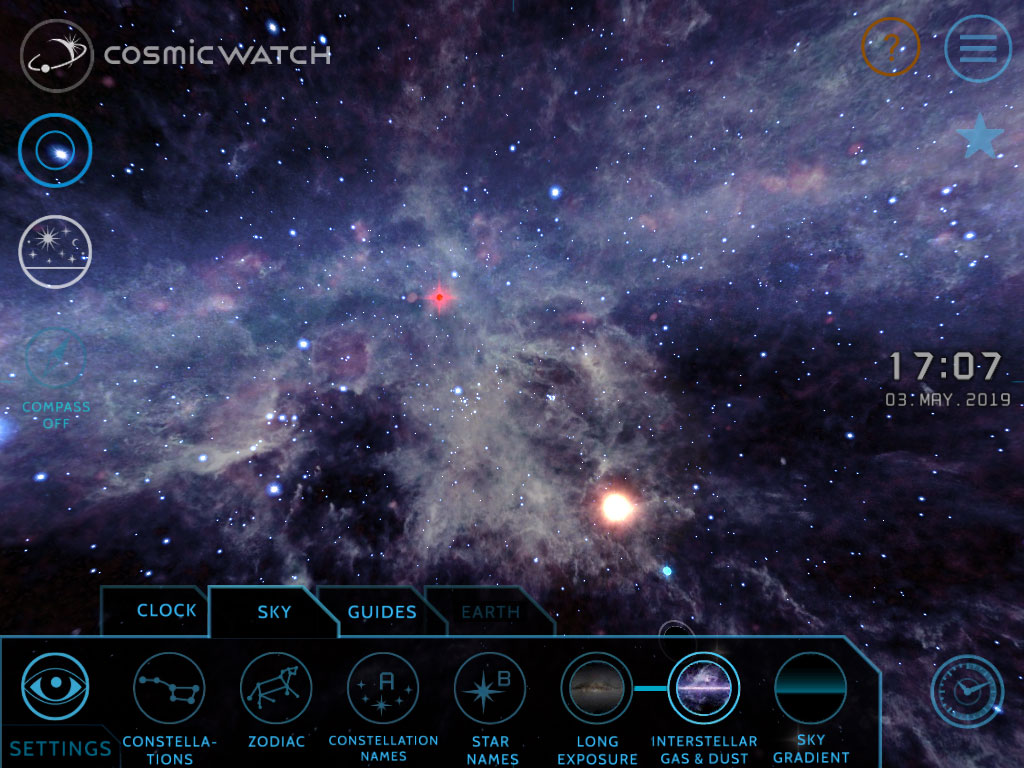

SKY GRADIENT
Turns the rendering of a band of fog along the horizon on and off.
GUIDES
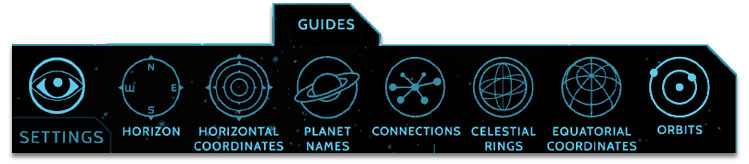

HORIZON
The horizon is a very important guide because it defines your actual vision of the sky. You can only see half of the sky because the other half is under the horizon. In combination with the time control, you can find out when a celestial body is rising (pass the horizon to the East) and setting (pass the horizon to the West).

HORIZONTAL COORDINATES
The horizontal coordinate system helps you locate objects in the sky, giving you angles using the horizon and the North as a reference. This coordinate system is widely used in astronomy and celestial navigation. It also shows the zenith and the meridian of your location.
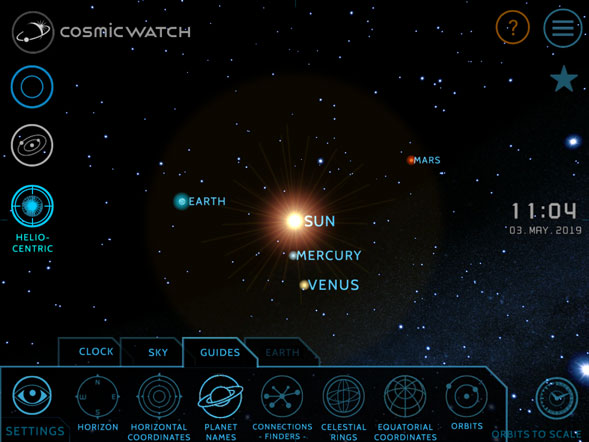
PLANET NAMES
Shows the planet names. Moving from the Sun outwards, the planets are: Mercury, Venus, Earth, Mars, Jupiter, Saturn, Uranus and Neptune. Pluto has been relegated to a dwarf planet along with bodies such as Ceres and Eris.

CONNECTIONS
Everything is connected in the universe. The connections are a special part of The Cosmic Watch and can be used as dials. You can read the time at which the celestial object will reach its highest point in your local sky or use them to find conjunctions and oppositions. On the sky view they transform to finders which help you locate the celestial bodies.
CONJUNCTION
When these lines overlap, the celestial bodies are in conjunction. This means they
are aligned with the Earth. A new Moon is a conjunction of the Moon with the Sun.
OPPOSITION
There is a little marker opposite to each planet position. This marker helps to find
planetary oppositions. In this case, the celestial bodies are also aligned, with the
Earth in between them. A full Moon is an opposition of the Moon to the Sun.
CELESTIAL RINGS
This feature has important educational value. It is named after the Armillary Sphere, which is still used to demonstrate the apparent movement of the sky and means “the instrument with the rings”. These are the main guidelines, great circles and points you need for observation of the sky. You can switch the labels on and off.
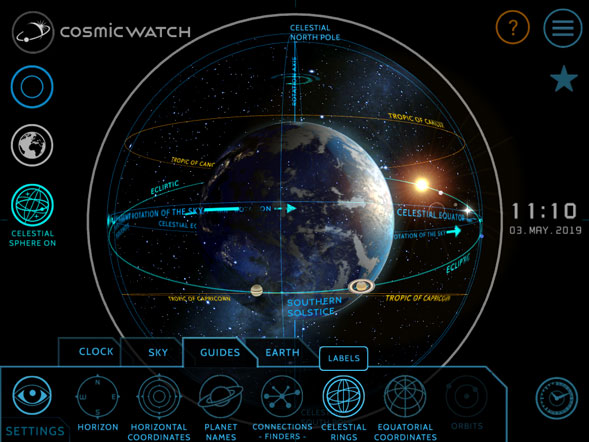
ECLIPTIC
The Ecliptic is the plane of Earth's orbit around the Sun. Seen from the Earth, it
is the optical path of the Sun in one year. The 12 constellations on this plane
represent the zodiac. The Sun, the Moon and the planets are always found close to
the ecliptic. (more info)
CELESTIAL EQUATOR
The celestial equator is the projection of the Earth’s equator in the sky. The stars
appear to move parallel to this line. The Orion constellation is of great help when
finding the celestial equator. This line is in a right angle (90°) with the
celestial north and south poles, which are the center points of the apparent
rotation of the sky because the axis of the Earth points towards them. The Celestial
Equator crosses the horizon exactly East and West and it's altitude is 90° minus
your Latitude on Earth.
Where the Ecliptic intersects the Celestial Equator you will find the northward and
southward equinox. Exactly 90° away from these points, you can find the northern and
southern solstice, marketing the beginning of winter and summer.
EQUATORIAL COORDINATES
The feature draws grid lines for the RA/Dec coordinate system. This is the preferred coordinate framework to pinpoint objects on the celestial sphere because they are independent of the observer’s location and the time of the observation. Normally, these are used to set a telescope.

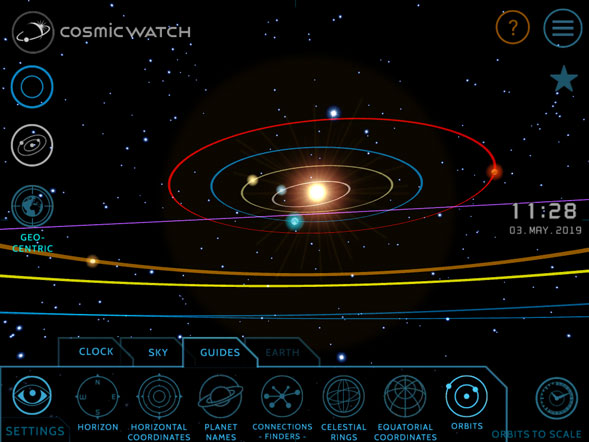
ORBITS
In the sky and solar system views, you can display the orbits of the planets, allowing us to "see" the solar system. An orbit is the gravitationally curved trajectory of an object. The lunar orbit in the Solar System is shown as a perfect circle at its average distance from Earth. This way, we can easily check the distance of the Moon from the Earth.
Earth SETTINGS


CLOUDS
Press this button to display a cloud layer on the Earth. Note that the view of the Earth without clouds is a globe. One day, we hope to be able to render the actual clouds on Earth to get a more realistic view of our home planet. The clouds shown are from February 2002, captured with MODIS data, an instrument on the Terra satellite. Credit: NASA Goddard Space Flight Center, Reto Stöckli.

HI-RES
Displays high resolution textures of Earth. These are based on the blue marble texture provided by NASA, with added bathymetry for the ocean floors and spiced up with auroras and fires on the night side.

GRAFIC
This is a low-resolution graphic texture of the Earth, showing just the coastlines.
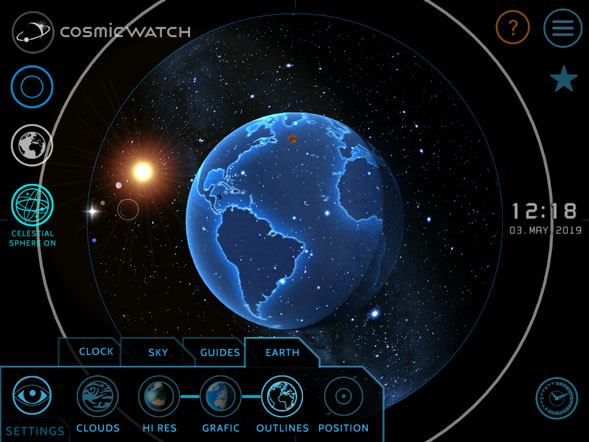
OUTLINES
This represents another low-resolution graphic texture of Earth's coastlines. Sometimes, it's handy to show a darker Earth to better distinguish constellations and stars.

POSITION
Use this to switch the position marker and the location name on your Cosmic Watch on and off.
EVENTS & NOTIFICATIONS
The Cosmic Watch 2.0 calculates the next astronomical and time related events and is able to send system notifications to the user as reminders. It displays rise, transit and set times for the Sun and Moon, lunar phases, equinox and solstice, lunar and solar eclipses, and daylight saving time.

SETTINGS

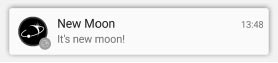
System notification on android about the new Moon
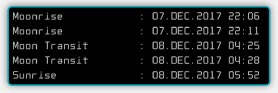
In app notifications on The Cosmic Watch app
Alert
Calculating a large number of events can slow down your device. Especially Moon calculations can be heavy for your CPU. If you are viewing The Cosmic Watch in Accelerated Time Mode to observe planetary movements, you may want to switch notifications off for better performance.
ADVANCED SETTINGS
We have created a spectacular app that is ahead of its time.
You may be using it as your daily clock, to locate planets and constellations in the night sky or to enlighten your peers about the motions in the sky, our place in the cosmos, or the cycles of our home planet Earth. If you enjoy The Cosmic Watch App, please share it with your friends and spread the word!


